
Before This Deal Expires!
30 Days 100% Money-Back Commitment


















To create appealing videos and paying them $1000+ per project apart from the cost of a camera, lightings, editing, and that super expensive equipment.

Yes, amateurs can make this mistake, but do you know the consequences? It won't take more than 3 hours for google and YouTube to penalize you forever (hampering your website traffic)… or worse, you can be charged with a heavy fine…
Watch How Easily You Can Edit and
Create Beautiful Videos In Minutes

Import media files to your project. Drag & Drop multiple files (video, audio, images etc) to project in 1 Click

Select and drop multiple files (video, audio, images, etc.) to various timelines. For easy & clean editing, keep videos, audios, images in a separate timeline
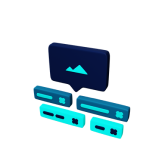
Adding titles to your video has never been easier. Use one of 50 templates, or make your own in few clicks inside Title Editor.
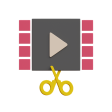
Easily trim, slice, cut, or join multiple videos and audio clips on timelines to find those perfect moments.
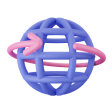
Download & Start Editing On Your Computer Now. Works smoothly on Windows, Mac, and even Linux OS.

Add as many timeline layers as you need for watermarks, background videos, audio tracks, and more.

Select & drop one or multiple files (video, audio, images etc) to timeline in 1 Click

Cut and remove unwanted parts in each clip in 1 click. Keep relevant parts, join them and compose a perfect video

Add background music to the timeline, play, andsync it with other clips on multiple timelines for the best output.

Using our video effects engine, remove the background from your video, invert the colors, adjust brightness, and more

Select the desired format, Quality, & Click the Export button to get a beautiful output video within seconds. Ultra-fast rendering technology.
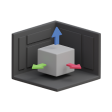
Render beautiful 3D animated titles and effects, such as snow, lens flares, or flying text.

No Tech, Design, Or Editing Skills Required. This is the easiest and friendliest video editing software ever! Give it a try and see for yourself.

Play each video or audio on the timeline to preview and plan to edit

Click and drag the clip horizontally (right or left) to control each clip length.

Apply Fade In/Fade Out effect to the audio to enhance final video output. Also, to make audio editing simple, audio files will be visible as waveforms.

Control the power of time, reversing, slowing down, and speeding up video. Use a preset or animate the playback speed and direction.

Using our powerful animation framework, you can fade, slide, bounce, and animate anything in your video project.

Compose a video in your language now. Simply change the language inside the app, and it can be translated online with Launchpad.

PrimeStocks PRO Is The Perfect Choice For Creating…

Sales Videos

Video Outros

Video Intros

Facebook Ads Videos

Call To Action Videos

Tutorial Videos

Explainer Videos

Special Offer Videos

YouTube Vlogging Videos

Testimonial Videos

Promotional Intros

Lead Generation Videos

Corporate Brand Videos

Product Demonstrations

Affiliate Review Videos

Real Estate Videos

Freelancing Service Video

Offline Business Branding Video




If you are not completely satisfied with your purchase within 30 days of buying PrimeStocks, we will refund 100% of your money, no questions asked. Just email us at [email protected] and every penny will be gladly refunded to you within the first 30 days. Nothing could be more fair than that.



